1. Log in to your cPanel account.
2. In the Domains section, click on Redirects.

3. Scroll down to the end of the page. Under Current Redirects, locate the domain and click on remove. 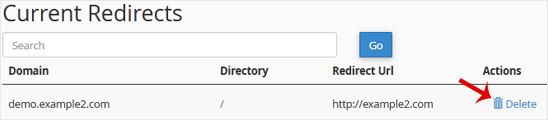
4. For confirmation, click on Remove Redirect once more. 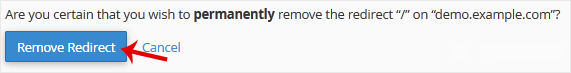
1. Log in to your cPanel account.
2. In the Domains section, click on Redirects.

3. Scroll down to the end of the page. Under Current Redirects, locate the domain and click on remove. 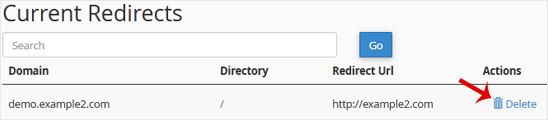
4. For confirmation, click on Remove Redirect once more. 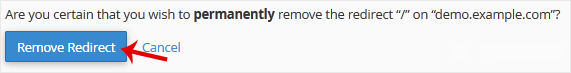
Note: The domain you want to park must point to the DNS of our server.1. Log in to your cPanel...
1. Log in to your cPanel account. 2. In the Domains section, click on Aliases. 3. Under Remove...
Before adding the addon domain, point your addon domain nameservers to your primary domain...
1. Log in to your cPanel account. 2. In the Domains section, click on Addon Domains.3. Locate...
You can redirect your add-on domain to another domain.1. Log in to your cPanel account. 2. In...

1001GROUP
Trụ sở chính: Đường Trường Chinh, Vạn Hạnh, Phường Phú Mỹ, Thị Xã Phú Mỹ, Tỉnh BRVT
Mã số thuế cá nhân số 8781167413 cấp ngày 06/10/2022 do Chi cục Thuế Thị Xã Phú Mỹ cấp
Điện thoại: (84) 914 99 72 72
Email: [email protected]
